Wacom Intuos S pen button
09 Jun 2024
A while ago I bought a drawing tablet, the Wacom Intuos S, but I haven’t had the chance to use it much because the button of the pen disappeared. To be fair, it’s probably because I’ve carried the tablet in my bag without a case. A new pen costs half as much as a new tablet, so I decided to try and fix the pen myself.
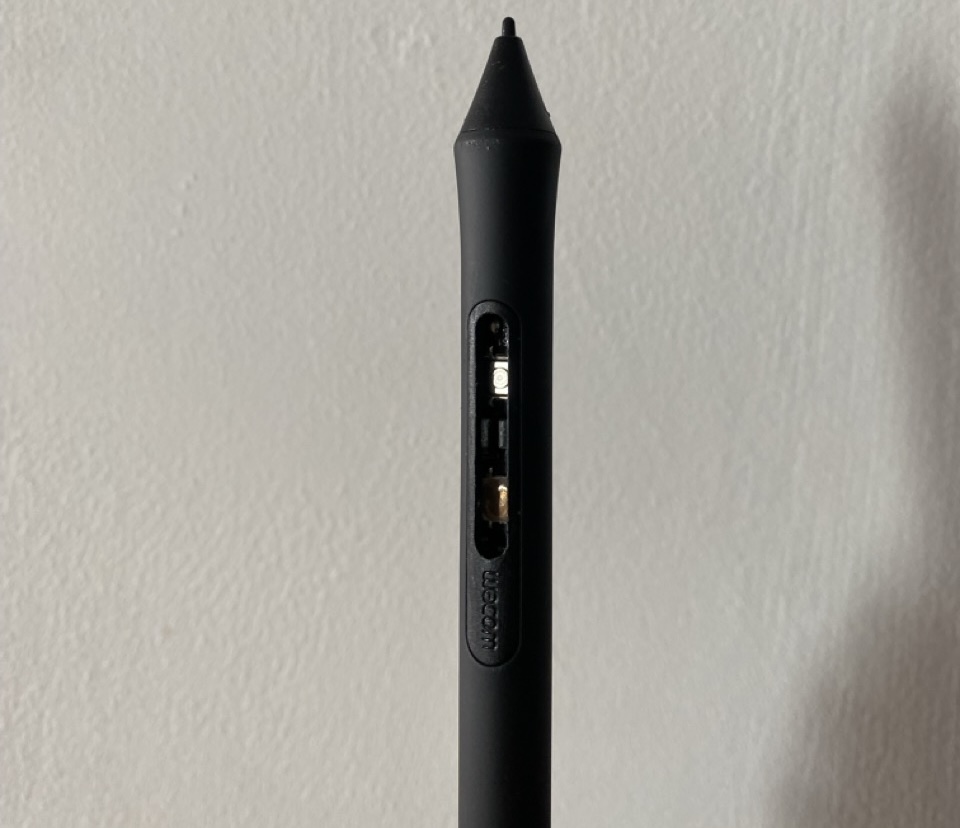
First I made a sketch with all the measurements. I noticed that I have a hard time making technical sketches, and found this MIT course on Engineering Drawing and Sketching which I want to follow soon to improve my sketches. I want to be able to edit my model without destroying it, so I named each part and typed in their value in the parameter window in Fusion360
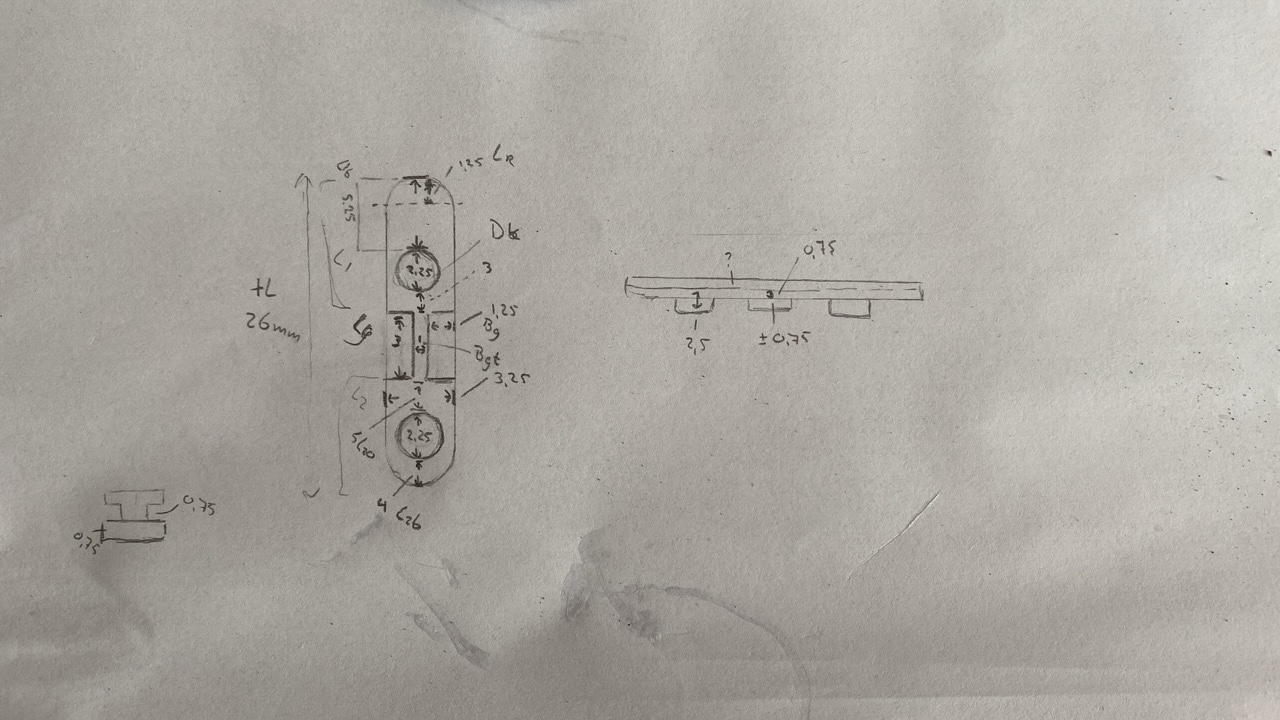
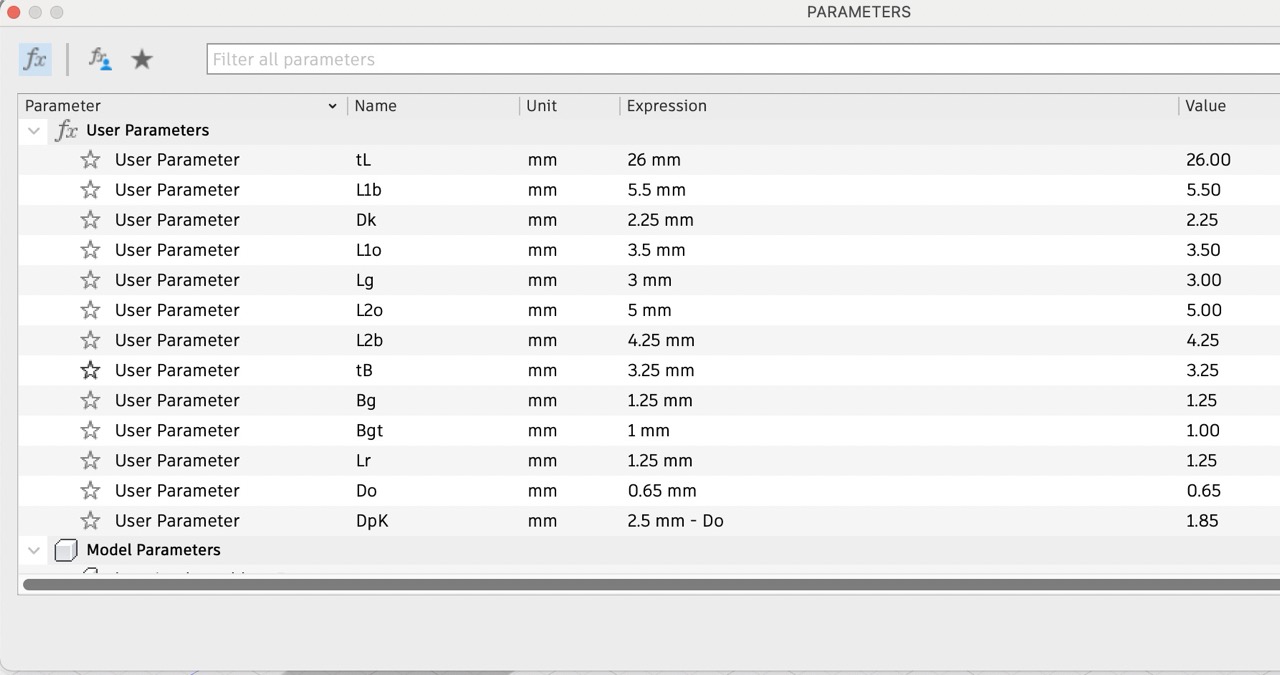
Then I made a sketch of the desired button in Fusion360 and extruded it.
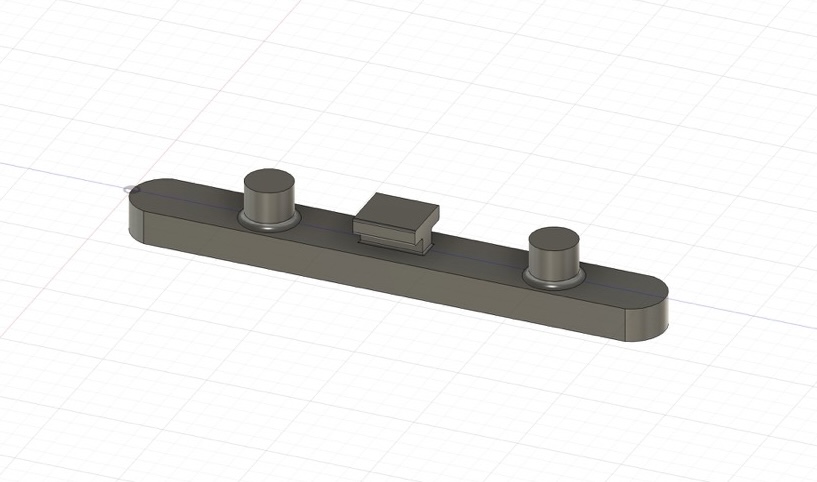
I printed the button, it almost fitted, but the tab holding the button in place was a little too small. Since I also broke of a part on the PCB of the pen that heightened the button, one pin of my design had to be a little longer and pointier.
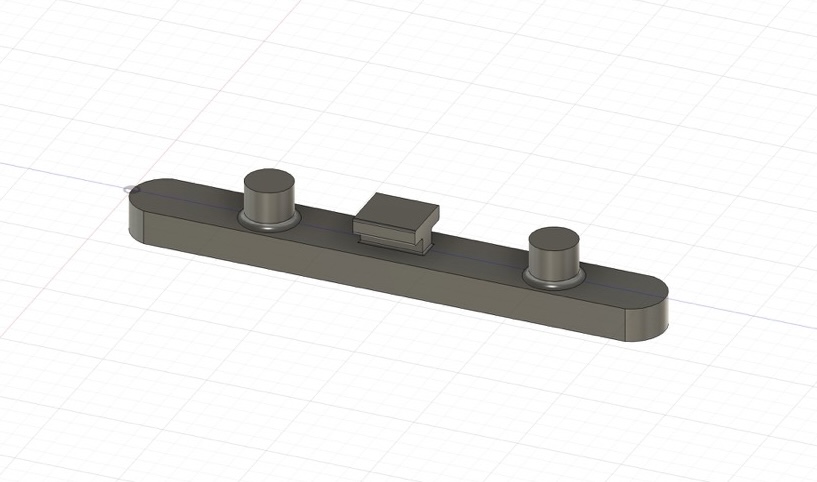
This time the button fitted perfect, and the pen is working again.
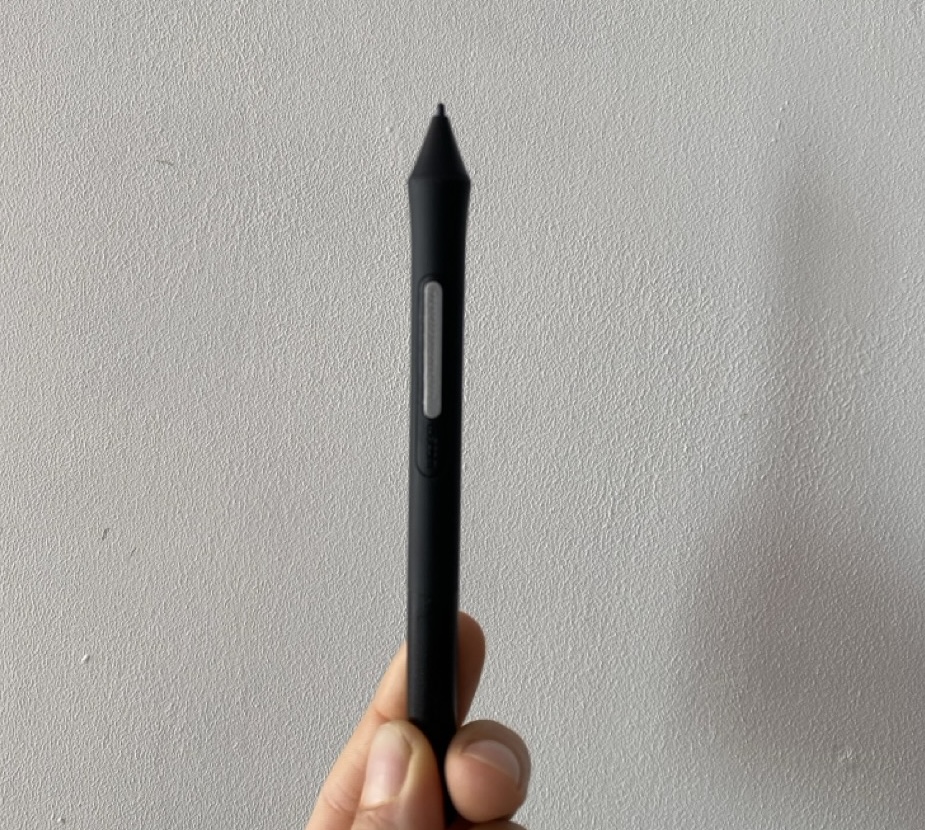
For a next version I want to improve the first layer of the print, so the button looks more clean. I also want to add slight sloped to the button. But for now this will do.
I’ve shared the STL file for the button here