Getting Started
A new site with Hugo
I created a documentation site for documenting my progress on my graduation project. I’m not too fond of ProjectCampus, and I think a static website will fit better into my workflow. Eventually, I’ll use this website not only for my graduation project but also as a portfolio site and documentation for other projects.
I’m already a bit familiar with Jekyll, but I’m not satisfied with the themes and find some options confusing. Hugo is more complicated to set-up but, therefore more customizable. I decided to give it a go.
I installed Hugo with Homebrew, which I already had installed. Then I created a new site in ../hugo/Hazal
brew install hugo
mkdir hugo
hugo new site Hazal
This created the standard file directory for Hugo. Next, i followed along with this youtube video and used this repository because it’s extremely simple and I’m planning to build the whole site myself, and this gives me something to work with.
I’ve changed the config.toml to a yaml file because I’ve worked with yaml before. I created this ‘getting started’ page and served the site to take a look.
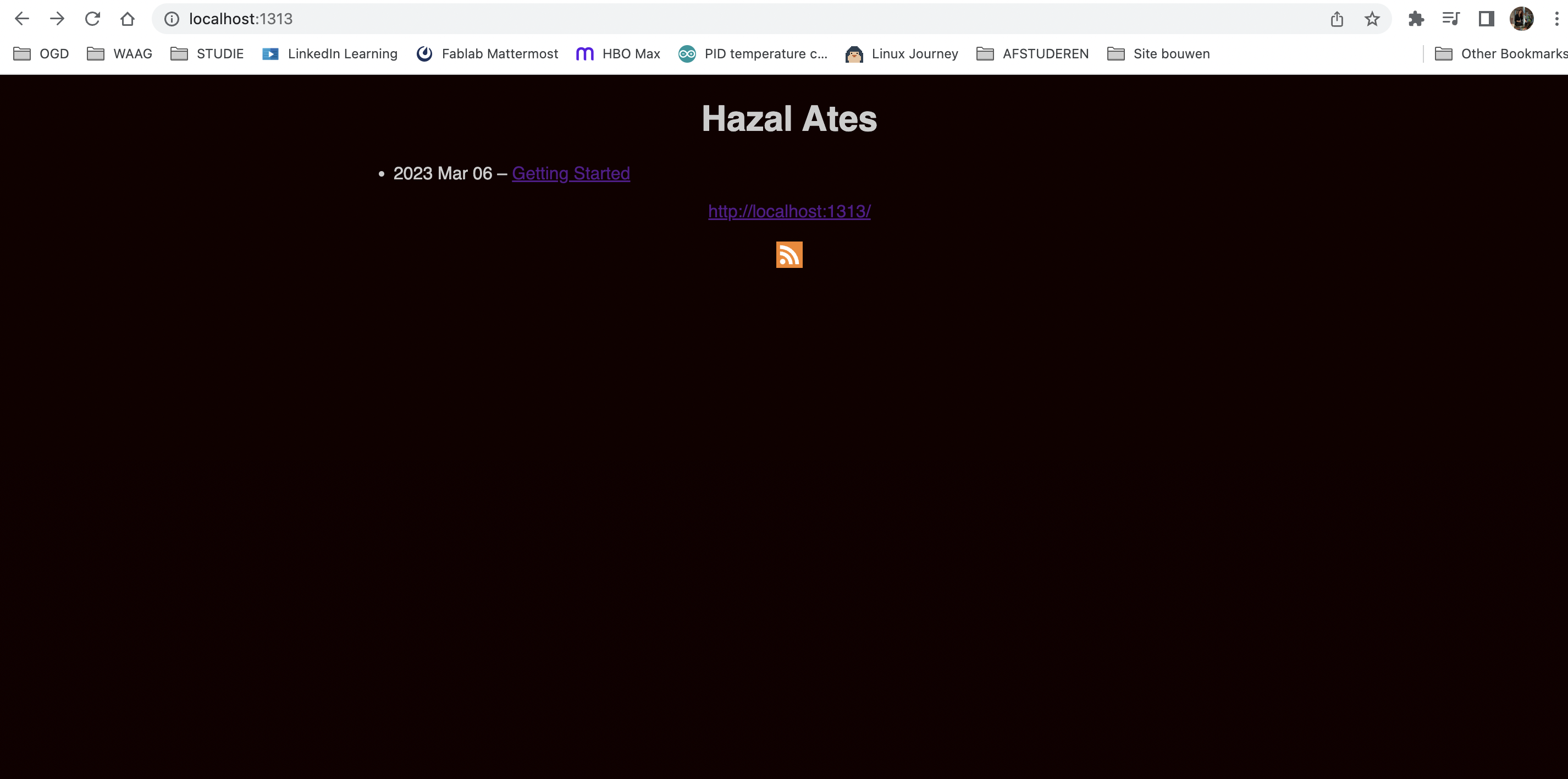
It is looking horrible but that’s ok for now.
Small changes
I added a tag to this page to test if a tag list is created.
I changed the default archetype (draft: true -> draft: false) to let new pages not be a draft page when created.
I deleted rss.xml, rss.svg and the following line in the footer in baseof.html to get rid of all the RSS stuff:
{{- if .Param "showrss" }}<br><br><a href="/index.xml"><img src="/rss.svg" style="max-height:1.5em" alt="RSS Feed" title="Subscribe via RSS for updates."></a>{{ end }}
I changed the colors of my background and text. At first, this didn’t work. I had to clear my browser cache to see any changes. To avoid this from happening I can run:
hugo server --noHTTPCache
Hosting and deploying my site
I’ll use Github pages to host my site. Later I want to take a look at other hosting options such as Netlify, but since I use a static site it doesn’t matter much where I host.
I created a new repository on github named hazalates/documentation.
I initialized the local directory as a Git repository. The initial branch is called main.
//initialize local directory as Git repo branch main
git init -b main
//add files to local repo
git add .
//commits changes and prepares for push
git commit -m "First commit"
//set new remote
git remote add origin https://github.com/hazalates/documentation.git
//verify remote
git remote -v
//push changes
git push -u origin main
I ran into an error because I added an MIT license to my repo when I created it on Github. To fix this I did the following:
//merge repository
git config pull.rebase false
//pull repository with unrelated history
git pull origin main --allow-unrelated-histories
Next, I want to automate the process using Github Actions.
In my repository I went to Settings -> Pages
I set the source to GitHub Actions
I created .github/workflows/hugo.yaml and copied the YAML code
git add .
git commit -m "Add actions"
I couldn’t push because of the error “refusing to allow a Personal Access Token to create or update workflow” I fixed this with the following steps:
Go to avatar -> Settings -> Developer settings -> Personal access token -> Generate new token Select workflow Copy token key Go to Keychain Acces select Github entry Change password to token key
git push -u origin main
Now I was able to push.
The site didn’t come out as expected, because there are some specifics in naming a site on github pages. I renamed the repo in github to hazalates.github.io and then edited the origin URL. I also edited the base URL in my config.yaml
git remote set-url origin https://github.com/hazalates/hazalates.github.io.git
Adding a table of content and other stuff
My site is still very much under construction. I’ll add more features soon.
